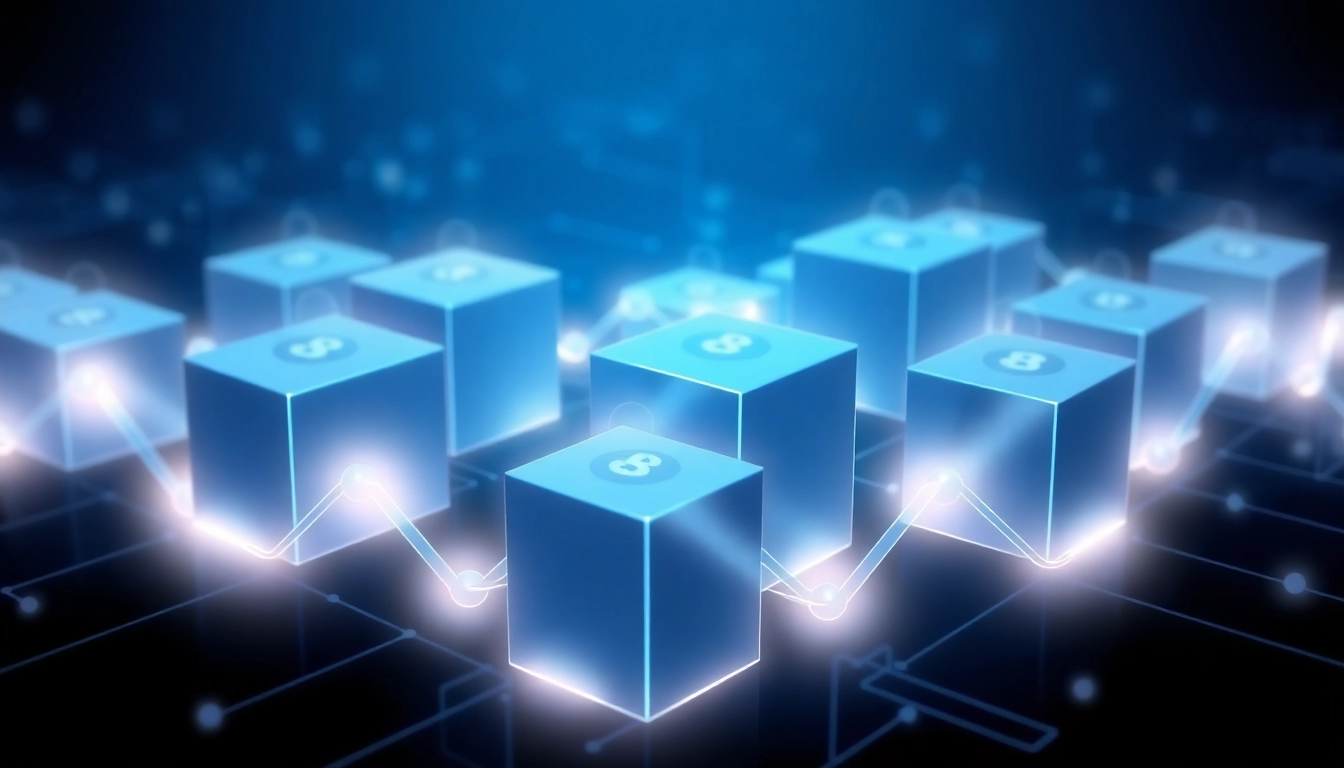Understanding the Need for an Effective Contact Organizer in Small Teams
In today’s fast-paced business environment, small teams often find themselves juggling multiple contacts, clients, vendors, and collaborators across various communication channels. Without a centralized system to manage these contacts efficiently, teams face disorganization, missed opportunities, and communication breakdowns. As small businesses strive for agility and seamless collaboration, the importance of an effective contact management solution becomes undeniable. This is especially true when aiming to foster stronger relationships, streamline workflows, and maintain a competitive edge.
Small teams typically lack the extensive resources and dedicated administrative staff that larger organizations possess. Consequently, every contact, email, or meeting detail holds significant value and requires careful handling. When contact information is dispersed across multiple apps, spreadsheets, or personal devices, the risk of losing vital data or wasting time searching for information increases. This fragmentation hampers productivity and can negatively impact customer experience and team cohesion.
To address these challenges, many small businesses are turning to dedicated contact organizers designed specifically for their needs. These tools not only act as repositories of contact data but also enhance overall communication, team collaboration, and operational efficiency. One such innovative solution is Orvo – Best Contact Organizer for Small Teams. This platform exemplifies the shift towards user-friendly, integrated contact management systems tailored for small teams that want to get organized without complexity.
In this comprehensive guide, we delve into the core reasons why a specialized contact organizer like Orvo is essential for small teams, explore its key features, and provide practical steps to implement it effectively. Additionally, we offer best practices to maximize its benefits, ensure data accuracy, and measure success. By understanding these aspects, small business owners and team leaders can make informed decisions to significantly improve their contact management strategies.
Common Challenges in Contact Management for Small Teams
Small teams face numerous obstacles in managing contacts efficiently. These include data silos, manual entry errors, outdated information, and difficulty in collaboration. Let’s explore some of the most prevalent challenges:
- Fragmented Data Sources: Contacts are often stored across multiple platforms—email accounts, spreadsheets, CRM software, and messaging apps—making it hard to access a complete view of each contact.
- Manual Data Entry and Duplication: Without automation, team members may repeatedly enter the same contact info, leading to duplicates and inconsistent records.
- Outdated or Inaccurate Information: Contacts evolve—emails change, companies rebrand—yet without regular updates, contact databases become unreliable.
- Lack of Centralized Communication Tracking: When communication occurs across email, social media, and messaging apps, tracking previous interactions becomes cumbersome.
- Limited Collaboration Tools: Small teams often lack built-in features for sharing contacts, notes, or updates, hindering teamwork.
These challenges not only reduce operational efficiency but also affect customer relationships and sales pipelines. A robust contact management tool tailored for small teams addresses these pain points, fostering streamlined workflows and consistent communication.
Emerging solutions like Orvo provide centralized platforms designed to unify contact data, automate routine tasks, and facilitate team collaboration—resolving many of the typical pain points small teams encounter.
Benefits of Using a Dedicated Contact Organizer like Orvo
Implementing a dedicated contact organizer offers a multitude of strategic advantages, especially for small teams seeking to enhance their operational agility. Here are some of the key benefits:
Enhanced Organization and Accessibility
With a centralized platform like Orvo, all contact information—emails, phone numbers, social media profiles, notes—is stored in a single, organized interface. This structure enables quick retrieval of contact details, reducing time wasted on searches. Instead of juggling multiple apps, team members can access real-time data from one dashboard, promoting consistency.
Improved Collaboration and Transparency
Collaboration is vital for small teams, and a contact organizer fosters this by allowing shared access to contact details and related notes. Multiple team members can update, comment, and track interactions, ensuring that everyone stays aligned. This transparency minimizes miscommunication and duplicated efforts.
Automation and Data Accuracy
Tools like Orvo automate routine tasks such as data entry, contact deduplication, and reminders for follow-ups. Automated synchronization with communication platforms helps keep contact data current. Accurate, up-to-date contact information is essential for effective outreach, ensuring no missed opportunities.
Integration with Communication Channels
Modern contact organizers integrate seamlessly with email services, messaging apps, and scheduling tools, enabling streamlined communication. For example, Orvo’s ability to connect with popular platforms reduces the need to switch apps, saving time and minimizing errors.
Scalability and Customization
Small teams often evolve, and their contact management needs become more complex over time. Dedicated platforms like Orvo allow customization through tags, categories, and additional fields, accommodating growth without sacrificing organization.
Analytics and Performance Tracking
By monitoring engagement metrics and response rates within the platform, teams can identify outreach patterns, optimize communication strategies, and prioritize high-value contacts. These insights lead to more effective relationship management.
How Orvo Addresses Small Team Collaboration and Efficiency
Orvo epitomizes modern contact management tailored for small teams by focusing on usability, integration, and collaboration. Its design philosophy centers on empowering teams to operate more effectively with minimal friction.
User-Friendly Interface and Seamless Setup
Orvo features an intuitive interface that eliminates the steep learning curve common in traditional CRM systems. Small teams can set up the platform quickly, import existing contacts, and customize fields with minimal technical knowledge, ensuring rapid deployment.
Real-Time Collaboration Capabilities
Multiple team members can access and edit contact information simultaneously, with changes reflected in real-time. The platform supports shared notes, activity logs, and contact status updates, fostering transparency and accountability.
Integration with Communication and Productivity Tools
Orvo seamlessly integrates with popular email clients, calendar apps, and messaging platforms such as Slack or Microsoft Teams. This connectivity reduces manual data entry and creates a unified workspace, where communication history and contact data are interlinked.
Advanced Search and Organization Features
The platform offers powerful search filters, tags, and categorization options, enabling users to quickly locate specific contacts or segment their database for targeted outreach. Such features enhance productivity and ensure important contacts are never overlooked.
Automated Follow-Ups and Reminders
Orvo’s automation capabilities help teams stay on top of their engagement efforts by setting reminders for follow-ups, birthdays, or important milestones. This proactive approach fosters stronger relationships and improves response rates.
Steps to Implement Orvo in Your Small Business
Setting Up and Customizing Your Contact Database
Beginning with Orvo involves importing existing contact data from spreadsheets, email accounts, or other CRM systems. The platform’s import tools support CSV, vCard, and direct integrations, ensuring smooth data migration. Customizing fields—adding tags, categories, or notes—tailors the database to your specific needs.
Training Your Team on Using Orvo Effectively
Optimal utilization requires team onboarding. Conduct brief training sessions highlighting core features, including contact search, annotation, communication linking, and automation. Emphasize best practices such as regular updates and consistent tagging. Providing reference materials or quick guides enhances adoption rates.
Monitoring and Optimizing Contact Management Performance
Continual evaluation of contact data accuracy and engagement metrics helps identify gaps. Use built-in analytics to review response rates, follow-up compliance, and contact activity. Adjust workflows based on insights, such as refining tags or automations to better suit evolving team needs.
Best Practices for Maximizing Contact Management Efficiency
Regular Data Cleaning and Updating
Maintaining data integrity is critical. Schedule routine audits to identify duplicates, outdated details, or incomplete profiles. Implement automated deduplication features and enforce team protocols for updating contact information immediately after interactions.
Leveraging Tags and Categories for Quick Access
Effective tagging and categorization enable rapid segmentation. For instance, tags like “Prospect,” “Customer,” or “Partner” help prioritize outreach. Use color coding or custom labels to visually distinguish contacts, which streamlines workflows.
Integrating Orvo with Other Productivity Tools
Combining Orvo with calendaring, email marketing, and task management apps creates a cohesive ecosystem. Automation workflows can trigger follow-up emails, schedule calls, or update project boards, reducing manual effort and enhancing productivity.
Measuring Success and Future Enhancements
Tracking Contact Engagement and Response Rates
Key metrics—such as email open rates, reply ratios, and follow-up completion—indicate the effectiveness of your contact management process. Use Orvo’s analytics dashboards or integrate with dedicated analytics tools to monitor these KPIs and refine outreach strategies.
Gathering User Feedback for Continuous Improvement
Solicit input from team members about usability, feature requests, and pain points. Regular feedback loops allow platform adjustments aligned with user needs, increasing satisfaction and adoption.
Upcoming Features and Expanding Capabilities
The landscape of contact management is evolving, with features like AI-powered insights, enhanced automation, and deeper integrations on the horizon. Staying informed about product updates ensures your team leverages the latest tools for maximum efficiency.